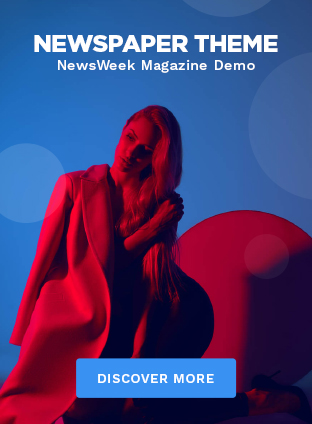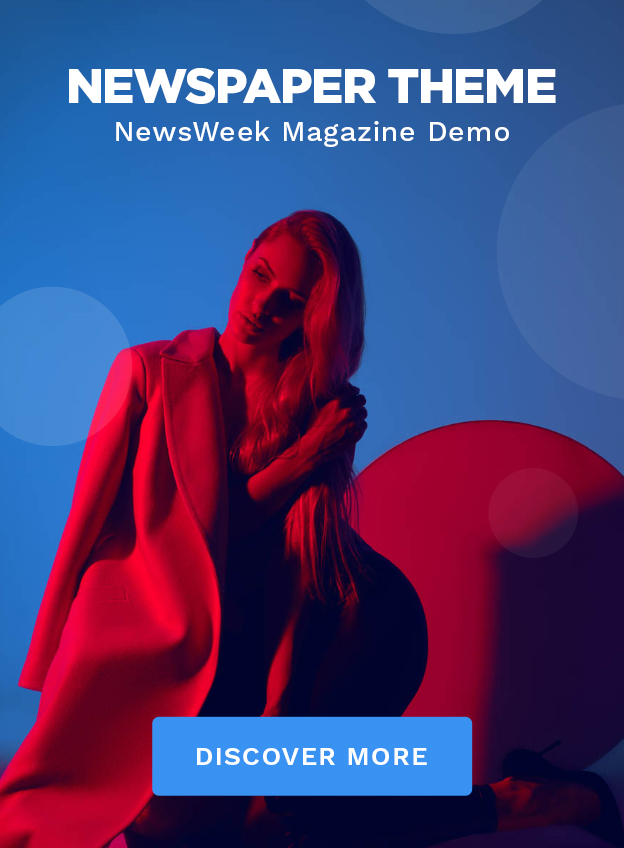If you’ve ever walked into a room of IT professionals or computer enthusiasts, you’ve probably overheard some seemingly incomprehensible “geek talk.” In the world of technology, there’s a unique language filled with technical jargon, abbreviations, and code lingo that can be intimidating to outsiders. But with a bit of understanding, you can learn to speak this language too! Here, we break down some of the most common terms, phrases, and lingo that techies throw around, with explanations to make them accessible.
Whether you’re a beginner or an enthusiast looking to level up your tech vocabulary, these examples of nerdy IT computer tech talk will give you a peek into the fascinating world of geek speak
Heading 1: Geek Talk in Software Development
Software developers have their own set of phrases and abbreviations, and if you’re around them long enough, you’ll pick up on some common terms. Here are a few examples of software development “geek speak” to get you started:
1. “The Code is Spaghetti”
When a developer says code is “spaghetti,” they mean it’s messy and tangled, often making it difficult to understand or troubleshoot. This kind of code is usually the result of quick fixes or poor structure and can cause bugs or performance issues. Clean code, by contrast, is often referred to as “elegant” or “maintainable.”
2. “DRY Principle”
“DRY” stands for “Don’t Repeat Yourself.” It’s a software development concept that encourages programmers to avoid writing the same code multiple times. If you need a function in multiple places, a DRY approach would mean creating it once and calling it whenever needed.
3. “Refactoring”
Refactoring is the process of restructuring existing code without changing its external behavior. It’s all about cleaning up the codebase, improving readability, and making the code more efficient. Refactoring often helps to reduce the risk of bugs in future development.
4. “Rubber Duck Debugging”
This fun term refers to a method of debugging by explaining code, step-by-step, to a rubber duck (or anything else nearby). The concept is that talking through the problem, even to an inanimate object, can help clarify the issue and lead to a solution.
5. “API”
An API, or Application Programming Interface, is a set of tools and protocols that allow different software programs to communicate with each other. In everyday terms, APIs make it possible for one application to request data or functionality from another, such as a weather app using a weather API to get real-time data.
6. “Version Control” and “Git”
Version control is the system developers use to track changes in their code over time. Git, a popular version control tool, helps teams work collaboratively by allowing them to merge their changes and maintain a history of edits.
Heading 2: Hardware and Network Geek Speak
On the hardware and networking side, IT professionals have their own unique set of terms. Understanding these terms can help you navigate technical conversations in fields like computer repair, network administration, and cybersecurity.
1. “Packet Sniffing”
Packet sniffing is a process used in networking to monitor data packets as they travel across a network. It’s commonly used in network diagnostics, security, and troubleshooting. Ethical hackers use packet sniffing to identify potential security breaches, while others may use it for malicious activities if done without permission.
2. “Firewall”
A firewall is a security measure that acts as a barrier between a trusted network and an untrusted network, like the internet. It can be a hardware device, software program, or both, designed to prevent unauthorized access to or from a private network.
3. “Bandwidth Throttling”
Bandwidth throttling is the intentional slowing of internet speeds by an internet service provider (ISP) to manage network congestion. IT professionals may use this term when discussing network optimization or the effect of heavy internet traffic on overall performance.
4. “CPU Bottleneck”
A CPU bottleneck occurs when the processor (CPU) can’t keep up with the demands of other components, like the graphics card (GPU). This can lead to slower overall performance, especially in tasks that rely heavily on both processing and graphics power, like gaming or video editing.
5. “Latency”
Latency refers to the time it takes for data to travel from one point to another on a network. High latency can make online activities feel sluggish, as it delays the data transfer. It’s especially noticeable in real-time applications like video conferencing or online gaming.
6. “IP Address”
An IP address is a unique identifier for each device connected to a network. It’s like an address for computers, allowing them to send and receive information to and from specific locations. IP addresses are critical in network management and security.
7. “Pinging”
“Pinging” is a common network diagnostic test used to determine if a device is reachable on a network and to measure response times. When someone says, “I’ll ping the server,” they mean they’ll check if the server is up and how fast it’s responding.
Conclusion
Mastering tech jargon may feel overwhelming, but these examples of nerdy IT computer tech geek talk should give you a head start in understanding the language of technology. Each area of tech has its unique terminology that serves as shorthand for specific ideas, processes, or tools. Whether you’re coding or managing network security, understanding these terms can make you feel right at home among IT professionals. So next time you hear someone talking about “refactoring code” or “pinging the server,” you’ll know exactly what they mean!